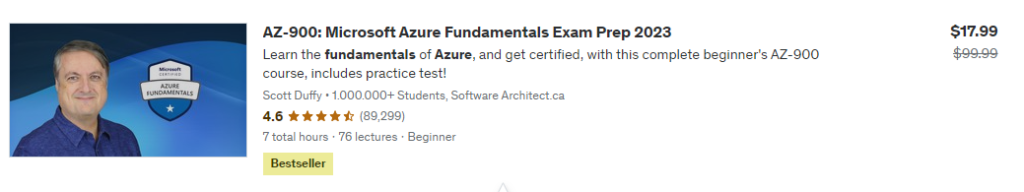It was brought to my attention that Rhode Island has partnered with Udemy through gale.
If you own a library card, read this!
Udemy is one of my ‘go-tos’ for getting up to speed on technology. This includes every certification course that you may want early in your career or as a seasoned admin.
First: Go to https://login.gale.com
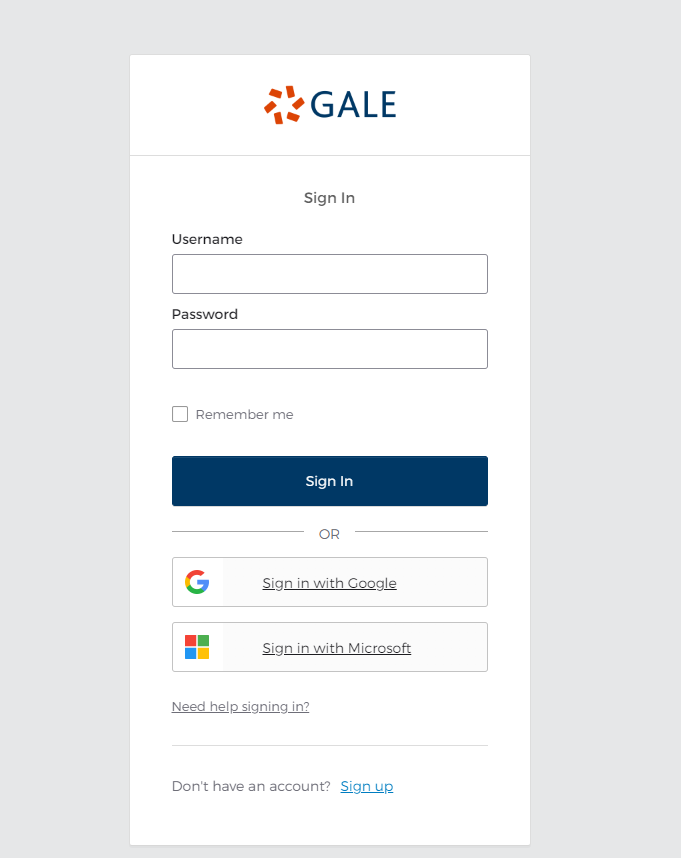
Sign up is free and easy: Click “Sign up” to create an account
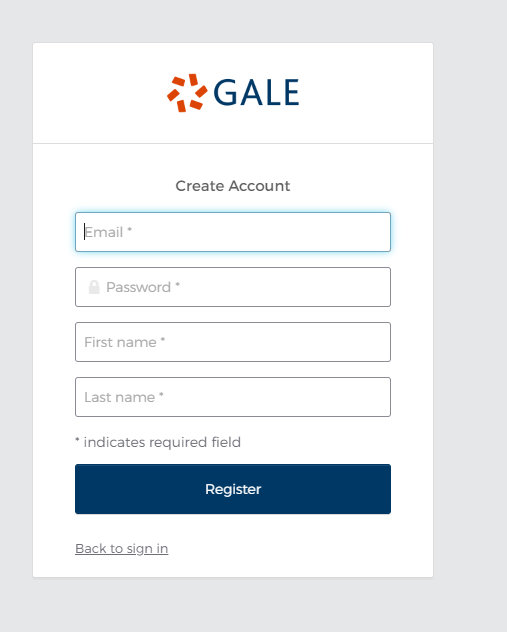
Verify your email and activcate account.
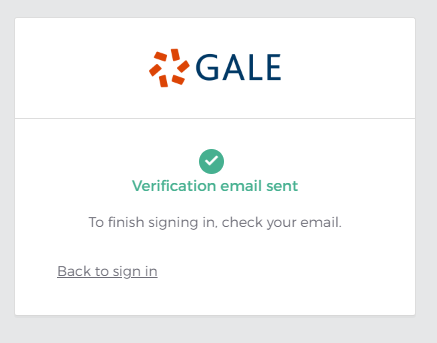
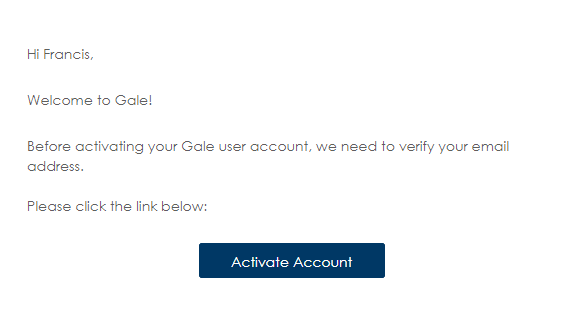
Search for the library where you registered your card. For me it was Cumberland. The generic Ocean State Library won’t work. Enter your bar code from your library card with no spaces then sign in.
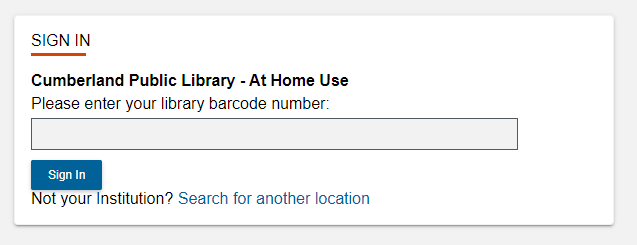
Proceed to Udemy.
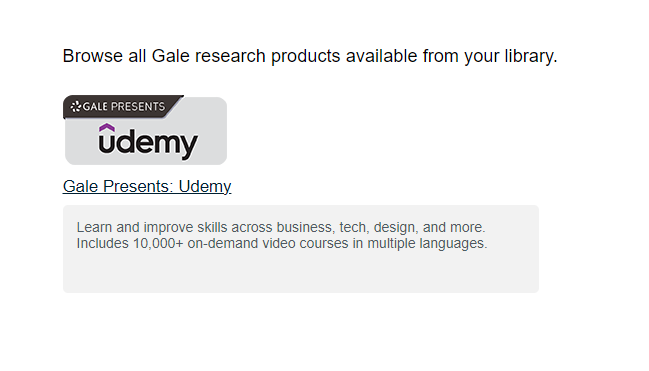
Click on the “Sign in / Create a udemy account” – This will take the information from your gale account and create it with no additional prompts.
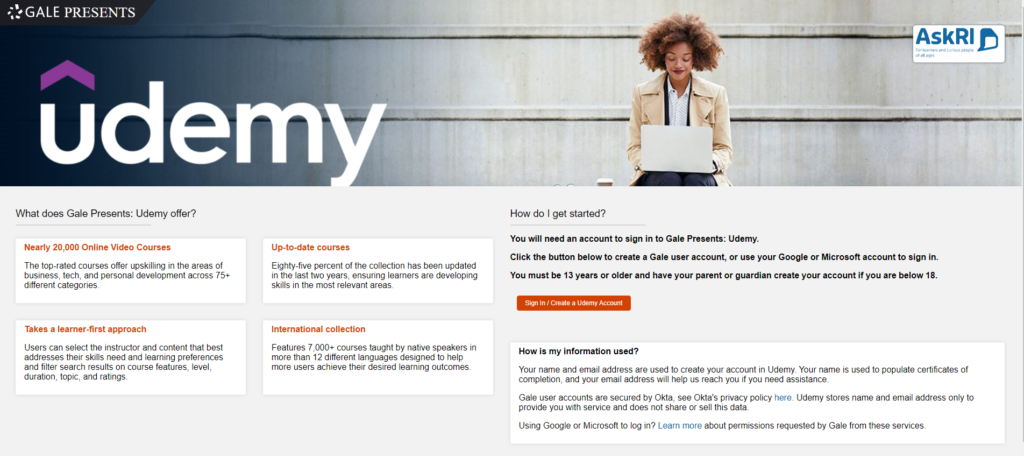
Read and agree to the terms.
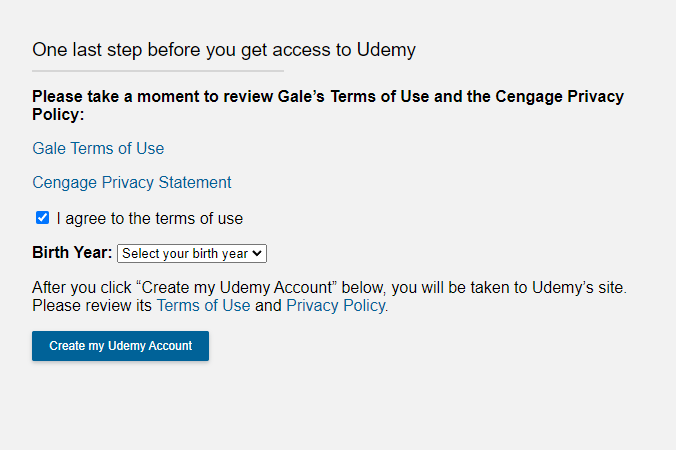
CONGRATULATIONS!
Search for your next certification course and enroll. I chose Azure Fundamentals and it was absolutlely free!
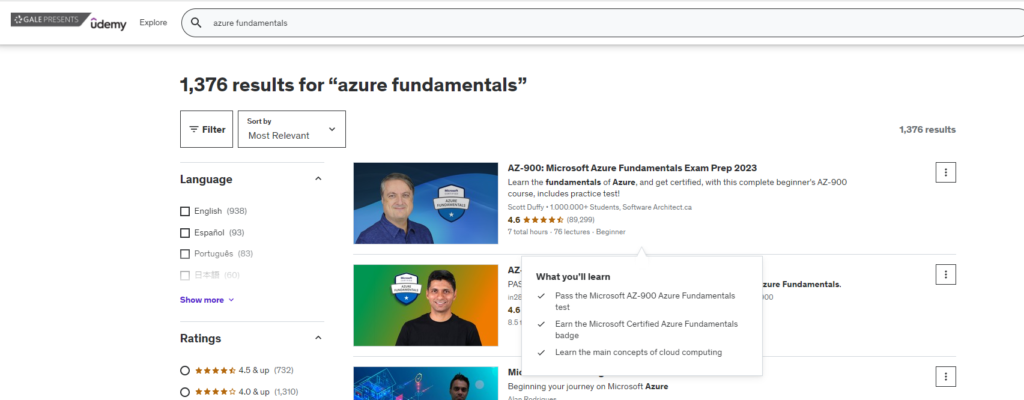
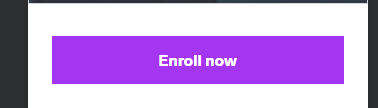
This is what you would have paid!